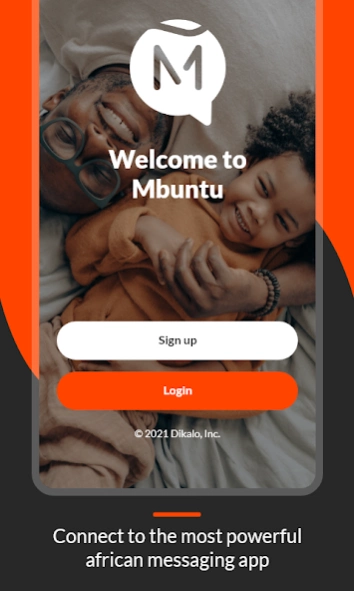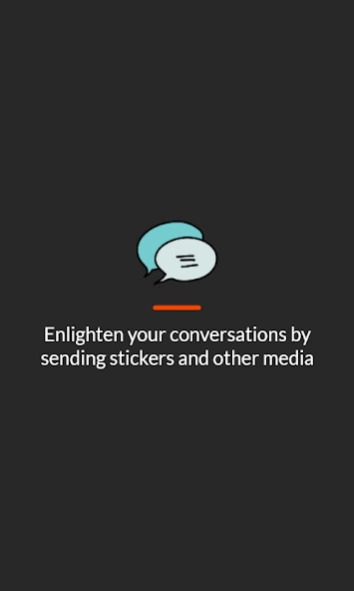Mbuntu
Continue to app
Free Version
Publisher Description
Mbuntu - Messaging Done Right
Mbuntu is a free messaging app that lets you connect with anyone anywhere on the planet without the need of sharing your private information. No phone number required to start a conversation.
Among others Mbuntu provides the following features
• Unique fresh and fun (african based) stickers;
• Public and private group chats to discuss with people that share same interests, friends and family. Group on Mbuntu take an unlimited number of members;
• Multimedia: Send text, pictures and voice messages;
• Multi platform: Mbuntu is available on iOS, the Web, Windows, Mac and Linux. All your conversation are synched across all devices. Never lose your data again;
• Secured: Everything on Mbuntu, including chats, groups, media, etc. is encrypted using a combination of 256-bit symmetric AES encryption, 2048-bit RSA encryption.
*************
We're always excited to hear from you! If you have feedback, questions, or concerns, please contact us at: https://www.dklo.co/profile/dikalo
About Mbuntu
Mbuntu is a free app for Android published in the Telephony list of apps, part of Communications.
The company that develops Mbuntu is Dikalo. The latest version released by its developer is 1.0.
To install Mbuntu on your Android device, just click the green Continue To App button above to start the installation process. The app is listed on our website since 2024-01-30 and was downloaded 1 times. We have already checked if the download link is safe, however for your own protection we recommend that you scan the downloaded app with your antivirus. Your antivirus may detect the Mbuntu as malware as malware if the download link to co.dklo.mbuntu is broken.
How to install Mbuntu on your Android device:
- Click on the Continue To App button on our website. This will redirect you to Google Play.
- Once the Mbuntu is shown in the Google Play listing of your Android device, you can start its download and installation. Tap on the Install button located below the search bar and to the right of the app icon.
- A pop-up window with the permissions required by Mbuntu will be shown. Click on Accept to continue the process.
- Mbuntu will be downloaded onto your device, displaying a progress. Once the download completes, the installation will start and you'll get a notification after the installation is finished.